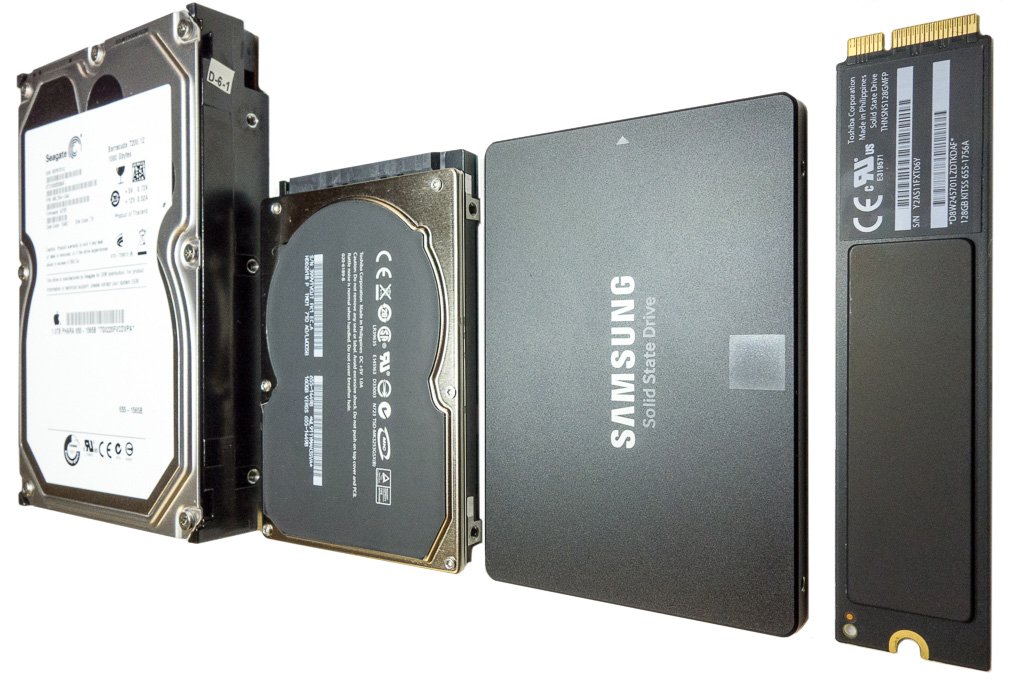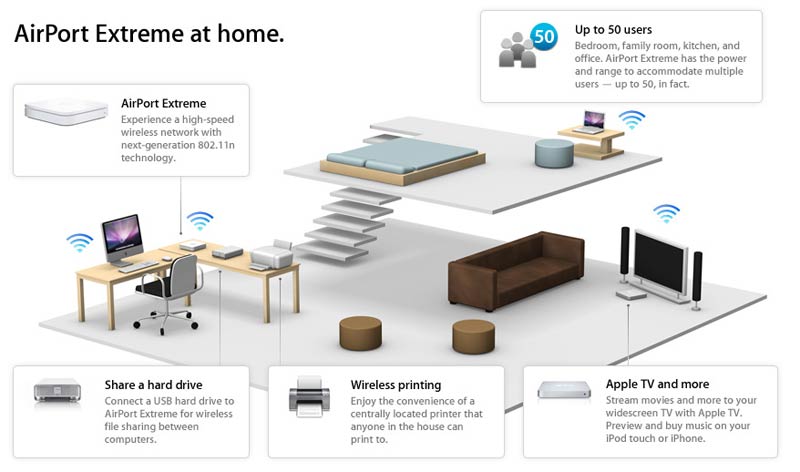Data loss is one of those things you hope you never have to deal with. Macs are often perceived as well-built and extremely reliable. However the reality is that data loss can and does happen. It may be due to a failing hard drive, full hard drive or liquid spill. As we store more and more of valuable data on our computers, data recovery has become increasingly difficult with Apple’s introduction of flash storage hard drives to their laptop lineup. Let’s talk about the evolution of hard drives and why data recovery for Apple Mac laptops has become more challenging. As…
FirstTech – World’s First Apple Computer Specialist
FirstTech was an important place to me. It was where I first explored Apple computers and began what is now a decade-long journey into Apple computer repair. FirstTech was not just the first Apple reseller in Minneapolis; it was the first Apple reseller anywhere, right here in Minnesota in 1977. In March 2014, FirstTech closed its door after nearly 37 years in business due to heightened competition. With retail, repair and managed service offerings alike, it had been a great alternative to larger box stores and even regular Apple retail stores. What I liked most about FirstTech was its unassuming, plain exterior…
Free up Disk Space on your MacBook or iMac
Running out of disk space on your MacBook Pro or iMac? You may notice a slowness when running programs, accessing files or saving documents. You may begin to see warning messages that “Your startup disk is almost full”. Your startup disk or internal hard drive is a lot like your house. It’s a place where you store your things, your digital belongings. Just as you can outgrow your house, so too can you outgrow your laptop’s hard drive. So how can you find out if you are running out of space? The first step is to know how much space…
Custom Mac Pro. Built for the Pros.
The last time Apple refreshed its Mac Pro was nearly three years ago. Even back then, the components Apple used to build its halo Mac were not the latest and greatest. As longtime fans and pro users, you and I know this is the typical offering from Cupertino. For many years, this wasn’t a big deal because you could simply upgrade the internal components as faster hard drives, newer graphics cards and more powerful processors became available. That was the appeal of the Mac Pro for hardcore Mac users. That upgradability ended with the Mac Pro trashcan design. Almost every component…
Sluggish MacBook Pro? Revive with a Solid State Drive
“My MacBook is sluggish and unresponsive.” “My MacBook Pro is insanely slow!” “I can barely use my Mac laptop. It’s crawling and takes forever to get anything done.” I hear these comments from customers all the time. Many deal with a sluggish MacBook for months, even years. If your MacBook or Macbook Pro is more than three years old, the hard drive is most likely to blame for the slowness you’re experiencing. The good news is that the hard drive can be replaced. MacBooks produced prior to 2013 typically contain a traditional spinning hard drive. A traditional spinning hard drive…
2012 MacBook Pro Randomly Crashes, Shuts Down, Beeps
I’ve had several customers bring their 2012 Macbook Pro 13″ laptops to me with the same issue. Their MacBook Pro randomly crashes, shuts down or beeps on start up. Pressing more firmly on the casing next to the left side of the trackpad seems to cause these crashes. Here is video capture of this issue. It happens when increased pressure is applied beneath the keyboard on the left side of the laptop. This shows that Apple Hardware test and other software-based diagnostic tools are not always accurate. Apple Hardware Test ran a scan and confirmed no trouble was found. My…
Best Apple WiFi Router for a Home Network?
What’s the best Apple WiFi router for my home network? I get asked this question from my customers all the time. Apple currently offers three wireless/WiFi routers: AirPort Extreme, AirPort Time Capsule and AirPort Express. Below is a breakdown of the purposes of each router and my typical recommendation, the Time Capsule. Which Apple WiFi Router? Choose the AirPort router that best suits your WiFi needs. If you have a complex wireless setup and would like assistance with your home network, please contact me for an on-site consultation in the Twin Cities area.
Apple MacBook Pro Battery Replacement and Maintenance
If your Mac laptop isn’t staying charged as long as it used to or won’t hold a charge at all, it may be time to consider replacing the battery. When you click the battery icon on the top right of your desktop, you may see these warnings to service the battery or replace now: The life of your Macbook Pro battery is measured in cycle counts. One cycle count is using all of your battery’s power fully. You could use 75% of the battery one day, recharge it to 100% and then use 25% the next day. This would count…
How To: Remove iOS Ransomware on the iPhone and iPad
Has your iPhone or iPad been affected by ransomware? Are you seeing messages like this? They demand that you call a number and give out your credit card information or send a PayPal payment. Your browser seems to be locked. You can’t get into a new tab or close the message out even when you quit Safari. First, don’t call and give out your information. Try these simple steps instead to clear the message: Put your iPhone or iPad into airplane mode by going to Settings. Airplane mode is the first choice. Within Settings, scroll all the way down to…
iMac Graphics Card GPU Overheating and Failure
There is a common flaw in the all-in-one iMac design. Due to internal space constraints, many iMacs develop an overheating graphics card issue that results in a black/blue/grey screen while the computer is powered on or a screen that shows vertical stripes or columns. Early symptoms are an iMac that fails to wake up from sleep or one that wakes up but only shows a black screen. In the iMac heat is transferred from the graphics card chipset via copper pipes. The copper pipes then transfer heat to the silver cooling fins and out the backside of the iMac through…