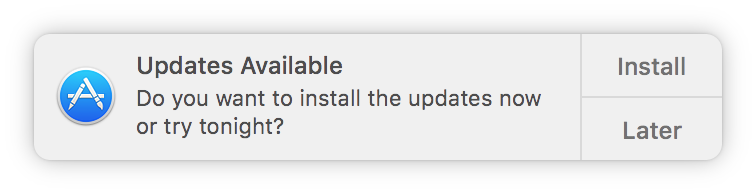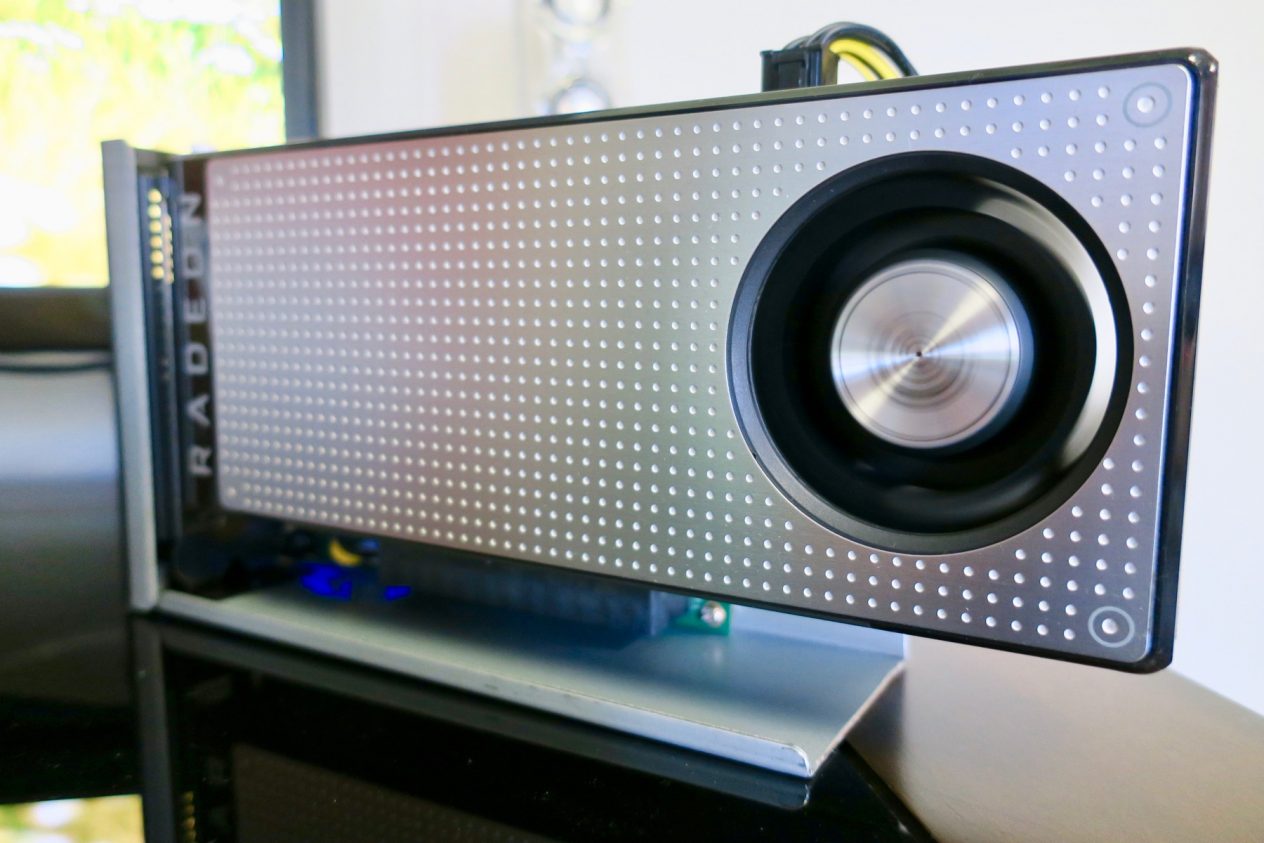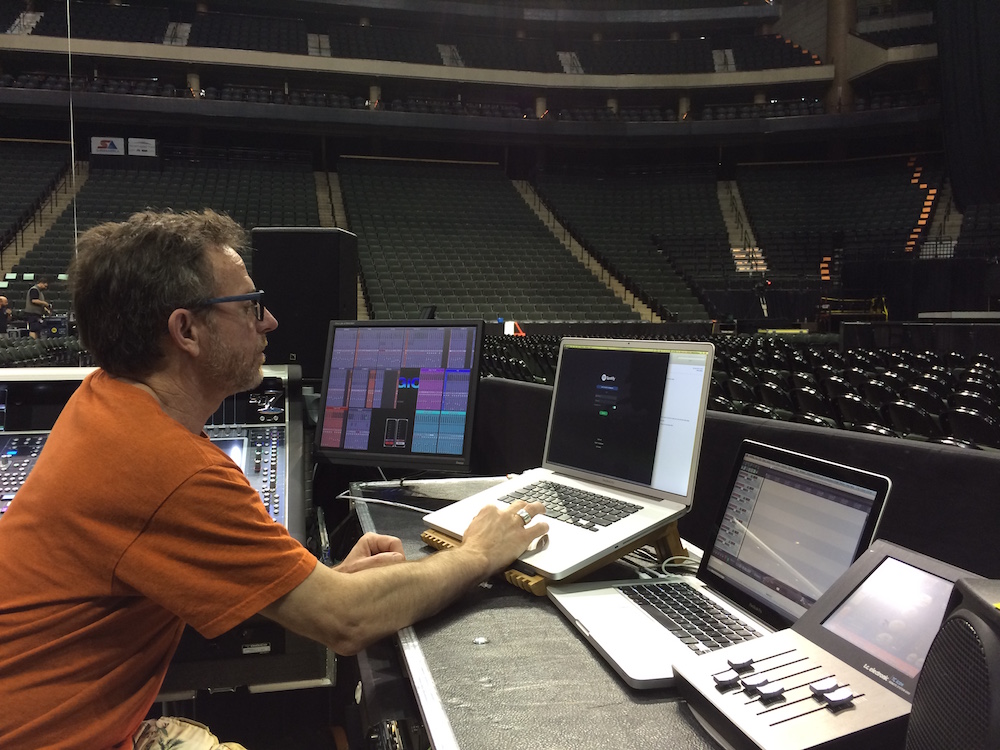Are you considering the use of a more ergonomic desk for your iMac 27″ but realized the iMac stand stood in the way? In order to use a custom monitor arm for a 27″ iMac you need to covert the factory stand to a VESA mount. Apple sells this VESA mount as part model A1313. The most challenging step is exposing the mounting screws on the stand. To install the VESA mount, follow these steps: Lay your 27″ iMac face down on a desk or table with a soft towel under the display. Position the iMac so that the bottom part…
How To: Get Rid of Updates Available Notification in macOS
Are you plagued by the annoying Updates Available notification? I know I can’t be the only one guilty of clicking “Remind me tomorrow” for days (or weeks…) at a time. Not everyone wants to update the OS on their Mac as soon as a new update is released given the bugs, glitches and instability that are often worked out in the months following. Other times you may not want to update the OS to preserve compatibility with certain software. The Updates Available notification gives you five options – Install, Try in an Hour, Try Tonight, Remind Me Tomorrow, Turn On…
Is Mac Support on the way out at the Apple Store?
I haven’t been to an Apple store in a couple of years. My last experience wasn’t the best given how little Mac product presence there was. As the iPhone now generates nearly three-quarters of Apple’s revenue and profit, Macs clearly seem secondary to Apple. Recent news on the elimination of the Business- and Event-related positions have led many to believe Apple is ready to abandon the prosumer market. The lack of upgrades to the Mac Pro since late 2013 and the minimal performance upgrades to the latest MacBook Pro are clear indicators. Many wonder whether Apple is still committed to…
Dongles and Docks: Apple’s Latest Lineup
By now you’ve probably heard about the Late 2016 MacBook Pro with its impressive Touch Bar, high price, and lack of ports. In order to make Mac laptops thinner and lighter, Apple decided to drop almost every port in favor of USB-C Thunderbolt 3. It’s future-proof, they said. What about using this new MacBook Pro in the present? Dongles, they said. I’ve used both the Late 2016 13″ and 15″ MacBook Pro for the past two months. I wanted to use them as much as I could so that my assessment would be fair and even-handed, not merely a gut reaction…
Update: Thunderbolt 3 eGPU for Late 2016 MacBook Pro
As a follow-up to my post on Thunderbolt eGPU for Macs back in September, this post details the next generation of Thunderbolt connectivity for most laptops including the Late 2016 MacBook Pro with Thunderbolt 3. It is now integrated to the same physical port as USB Type C. The whole industry and Intel itself touted USB-C as the connector that does it all. So much so that Apple decided to drop all existing I/O in favor of USB-C and Thunderbolt 3 in its newest MacBook and MacBook Pro laptops. Apple announced the redesigned MacBook Pro at its October event. With…
Beefing up Skinny Macs with Thunderbolt eGPU
Fresh off the heels of the iPhone 7 launch, many Apple users can’t help but feel neglected that similar updates haven’t been made to the Mac lineup. With Apple building its products thinner and thinner, something has to give. The most notable compromise of skinny Macs is the lack of graphical computing power. As of fall 2016 every Mac is in dire need of a refresh. While there are rumors updated Macs are coming, more powerful GPU options are likely limited. External graphics card enclosures (eGPU) via Thunderbolt ports may be the only solution going forward. Thunderbolt is a standard input/output in every…
Oculus Rift VR – Making Virtual Reality a Reality on a Mac
Are you a Mac user who’s intrigued by the idea of Virtual Reality (VR) gaming? I was too but quickly realized there’s currently no support for VR on the Mac platform. The biggest name in Virtual Reality right now is the Oculus Rift VR headset and sensor. Oculus’ founder said he would have liked to make the device compatible for Mac users but that unfortunately none of the Mac computers in Apple’s current lineup has the graphical horsepower to run it. He’s right. Apple has always taken the safe and arguably low-cost route when it comes to graphics cards, also…
Mac To School. What’s The Best MacBook For Students?
It’s August and back-to-school shopping is right around the corner. Top of the list is often a new laptop. With so many options, it can be overwhelming to decide which laptop is best for you or your student. Within the Apple lineup, there are three laptop choices – the MacBook, MacBook Air and MacBook Pro. Below I compare three configurations from these models. I’ve matched their specifications as closely as possible. Each configuration has a 256GB solid state drive and 8GB of RAM. I don’t suggest the 128GB solid state drive configuration as it’s easy for most students to run out…
Front of House Engineer for Adele Live 2016
Not often does one get the opportunity to work with world-class experts in their field. It was a pleasant surprise for me this past weekend to have met Dave Bracey. He contacted me for help with his 17″ MacBook Pro. Dave is the Front of House engineer for Adele Live 2016 which started the first leg of its North American tour at the Xcel Energy Center in downtown Saint Paul, Minnesota. Shortly after getting to town, Dave found his 17″ MacBook Pro no longer powered on. In less than 24 hours I got him back up and running. It was right…
Keyboard Replacement on a Unibody MacBook Pro
Keyboard replacement on a unibody MacBook Pro is not a simple process. It involves taking every major component inside the laptop apart and removing many screws. Just how many screws are in a unibody MacBook Pro? The quick answer is around 100. The precise answer depends on the exact model year and screen size of your MacBook Pro. The one component with the highest concentration of screws is actually right under your finger tips. That keyboard you’re typing on is held together by at least 50 to 70 tiny screws. I recently replaced a keyboard on a unibody 15″ MacBook Pro (damaged due…