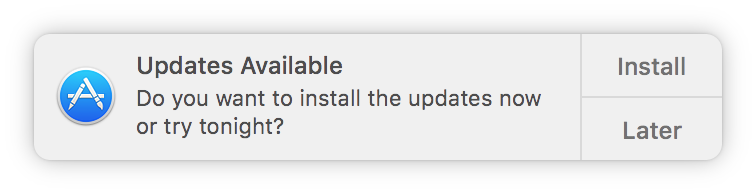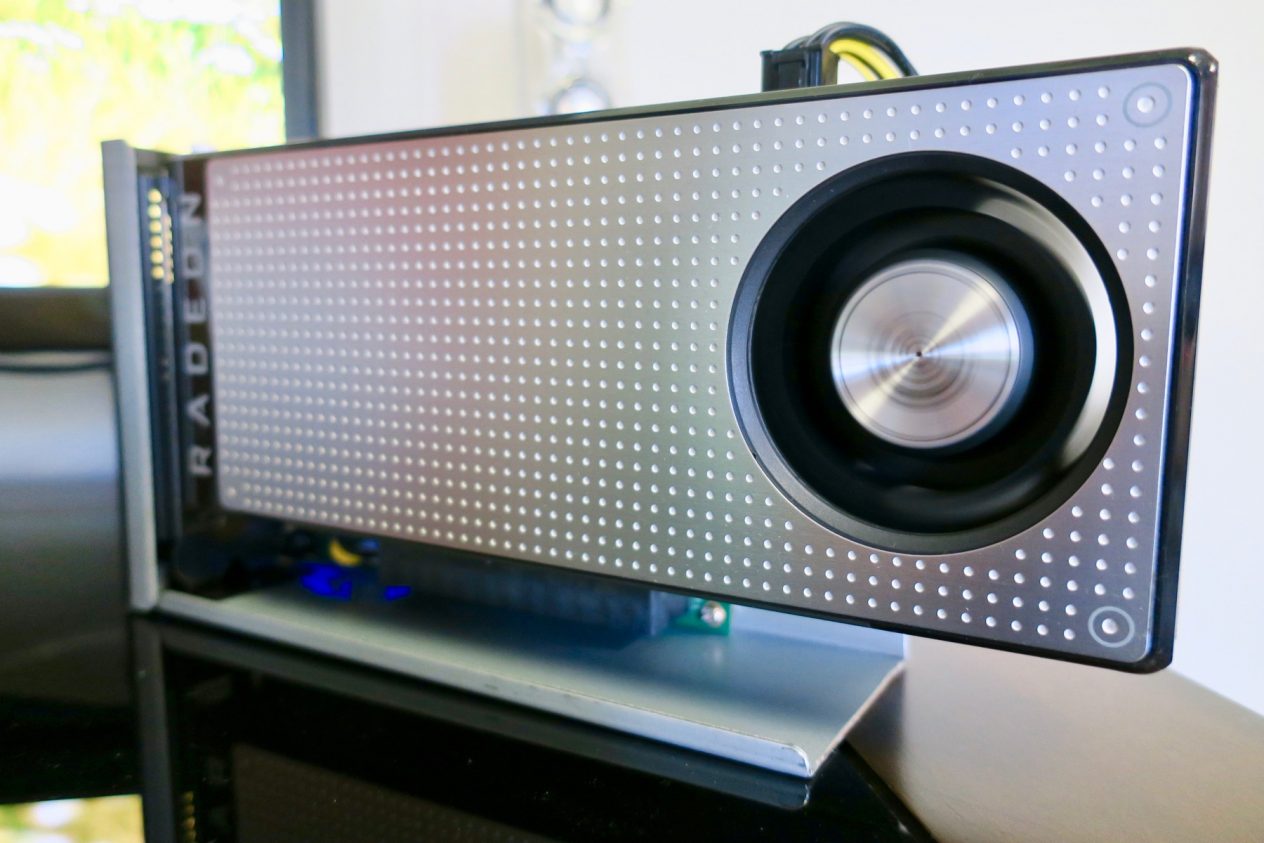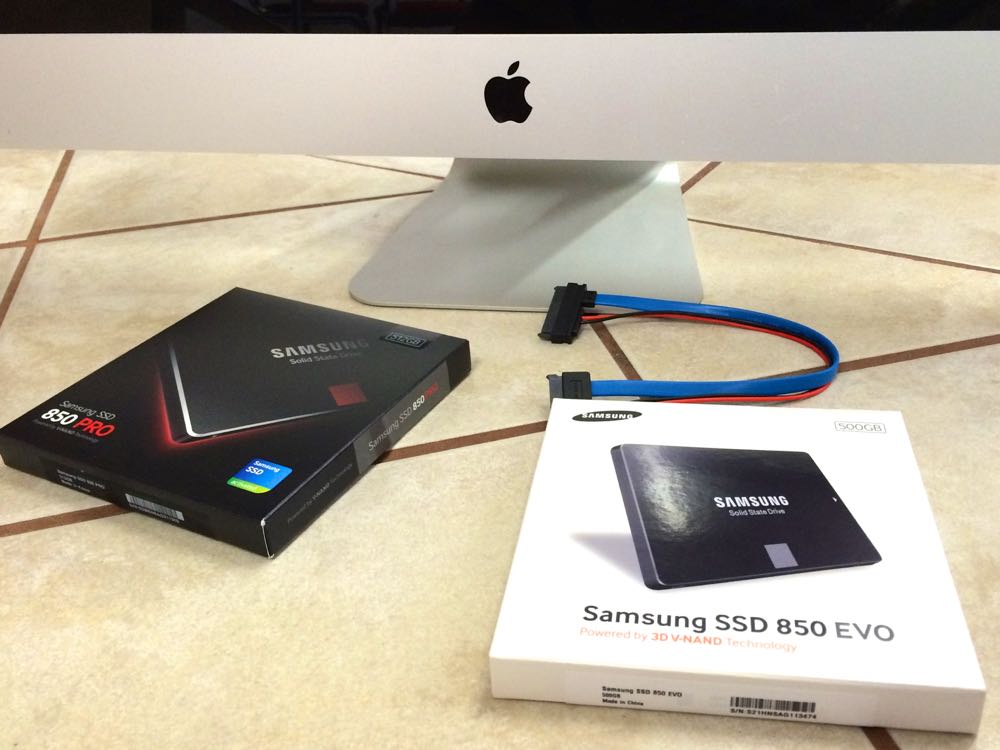Are you plagued by the annoying Updates Available notification? I know I can’t be the only one guilty of clicking “Remind me tomorrow” for days (or weeks…) at a time. Not everyone wants to update the OS on their Mac as soon as a new update is released given the bugs, glitches and instability that are often worked out in the months following. Other times you may not want to update the OS to preserve compatibility with certain software. The Updates Available notification gives you five options – Install, Try in an Hour, Try Tonight, Remind Me Tomorrow, Turn On…
Beefing up Skinny Macs with Thunderbolt eGPU
Fresh off the heels of the iPhone 7 launch, many Apple users can’t help but feel neglected that similar updates haven’t been made to the Mac lineup. With Apple building its products thinner and thinner, something has to give. The most notable compromise of skinny Macs is the lack of graphical computing power. As of fall 2016 every Mac is in dire need of a refresh. While there are rumors updated Macs are coming, more powerful GPU options are likely limited. External graphics card enclosures (eGPU) via Thunderbolt ports may be the only solution going forward. Thunderbolt is a standard input/output in every…
Free up Disk Space on your MacBook or iMac
Running out of disk space on your MacBook Pro or iMac? You may notice a slowness when running programs, accessing files or saving documents. You may begin to see warning messages that “Your startup disk is almost full”. Your startup disk or internal hard drive is a lot like your house. It’s a place where you store your things, your digital belongings. Just as you can outgrow your house, so too can you outgrow your laptop’s hard drive. So how can you find out if you are running out of space? The first step is to know how much space…
How To: Remove iOS Ransomware on the iPhone and iPad
Has your iPhone or iPad been affected by ransomware? Are you seeing messages like this? They demand that you call a number and give out your credit card information or send a PayPal payment. Your browser seems to be locked. You can’t get into a new tab or close the message out even when you quit Safari. First, don’t call and give out your information. Try these simple steps instead to clear the message: Put your iPhone or iPad into airplane mode by going to Settings. Airplane mode is the first choice. Within Settings, scroll all the way down to…
Ransomware, Malware, Adware and Virus Removal for Mac OS X
As Mac OS X platform has increased in popularity, so have the needs for ransomware, malware, adware and virus removal/protection. The number of Macs affected by ransomware, malware and spyware has unfortunately been on the rise. These attempts come in many different forms. Malware (Spigot, Genio, etc.) often portrays itself as security protection software but is really doing almost the opposite. On older Macs, it may take up such a large amount of the computer’s resources that there will only be a constant beach ball (or spinning wheel of death). Another issue is Adware. Adware floods your computer with annoying…
Apple 27″ iMac Dual SSD Upgrade
One of the most effective upgrades for an aging Mac is an SSD (solid state drive) upgrade. I received an inquiry from a freelance video editor in St. Paul about speeding up his Apple 27″ iMac. This iMac had gotten so slow that it was used as a glorified display to a MacBook Pro retina. We both agreed an SSD upgrade was the right path to take. Having worked on these iMac before, I know there’s a hack to mount a second hard drive which I proposed could be used as a scratch drive – very beneficial in video post editing…
- Page 2 of 2
- 1
- 2